VM - Product Module
This page has the Official VM - Product Module, as you can see; DarkMart styles the VM Product Module as well.
You can use this module in any page and any module position as you want.
Last Day! 25% off entire purchase. Coupon Code: 12345

This website is DEMO of our Virtuemart+Joomla Template. Click here to buy this template!.
This page has the Official VM - Product Module, as you can see; DarkMart styles the VM Product Module as well.
You can use this module in any page and any module position as you want.
The template structure is relatively simple:
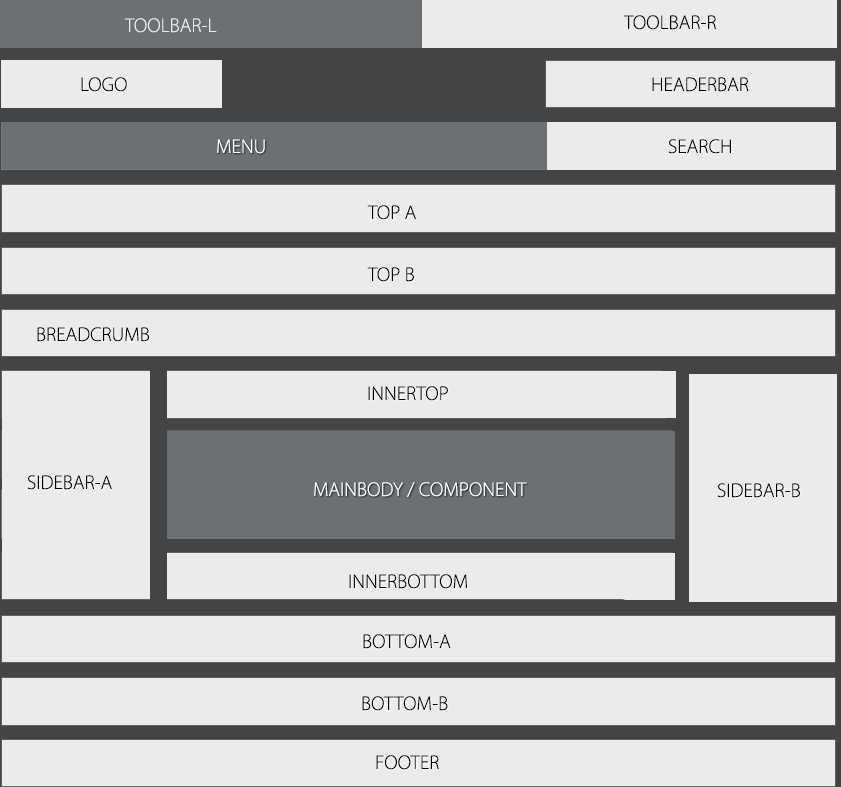
You can create some beautiful content by using some simple HTML elements. Basic HTML is very easy to learn and this small guide shows you how to use all styles.
Here is a short demonstration of text-level semanticts. The <p> element creates a new paragraph. It will have some space before and after itself. To turn your text into hypertext just use the <a> element.
You can emphasize text using the <em> element or to imply any extra importance the <strong> element. Highlight text with no semantic meaning using the
<mark> element. Markup document changes like inserted or deleted text with the
<del> element or <ins> element. To define an abbreviation use the <abbr> element and to define a definition term use the <dfn> element.
Inline quotations can be defined by using the <q> element.
The <blockquote> element defines a long quotation which also creates a new block by inserting white space before and after the blockquote element.
To define a short inline computer code use the <code> element. For a larger code snippet use the <pre> element which defines preformatted text. It creates a new text block which preserves both spaces and line breaks.
pre {
margin: 15px 0;
padding: 10px;
font-family: "Courier New", Courier, monospace;
font-size: 12px;
line-height: 18px;
white-space: pre-wrap;
}
Use the <small> element for side comments and small print.
Here is a short demonstration of all style related CSS classes provided by the Warp framework.
Drop caps are the first letter of a paragraph which are displayed bigger than the rest of the text. You can create a drop cap using the CSS class dropcap. To emphasize text with some small boxes use <em> element with the CSS class box.
box-content.box-note.box-info.box-warning.box-hint.box-download.Use the CSS class dotted to create a dotted horizontal rule.
Create a zebra stripped table using using the CSS class zebra.
| Table Heading | Table Heading | Table Heading |
|---|---|---|
| Table Footer | Table Footer | Table Footer |
| Table Data | Table Data | Data Centered |
| Data Bold | Table Data | Data Centered |
| Table Data | Table Data | Data Centered |
Create a nice looking definition list separated with a line by using the CSS class separator.
Create a clearly arranged form layout with fieldset boxes using the CSS class box.

Lorem ipsum dolor sit amet, consectetur adipisicing elit, sed do eiusmod tempor incididunt ut labore et dolore magna aliqua. Ut enim ad minim veniam, quis nostrud exercitation ullamco laboris nisi ut aliquip ex ea commodo consequat. Duis aute irure dolor in reprehenderit in voluptate velit esse cillum dolore eu fugiat nulla pariatur.

Lorem ipsum dolor sit amet, consectetur adipisicing elit, sed do eiusmod tempor incididunt ut labore et dolore magna aliqua. Ut enim ad minim veniam, quis nostrud exercitation ullamco laboris nisi ut aliquip ex ea commodo consequat. Duis aute irure dolor in reprehenderit in voluptate velit esse cillum dolore eu fugiat nulla pariatur.
