Tutorial: Menu items with Product Images
This tutorial will show you how to create menu item with a product picture (just like how it is in this DEMO)
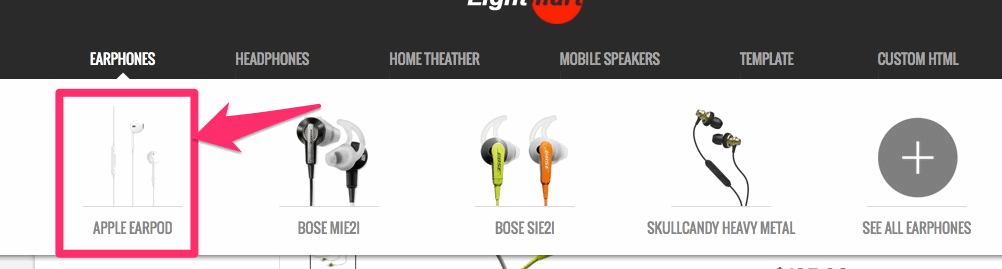
1- Open the "Menu Manager" and open the 2.child. Be careful, this should be 2. child. For instance; In this DEMO 1.CHILD is EARPHONES, and the 2.CHILDs are APPLE EARPOD, BOSE MIE2I, BOSE SIE3I etc..
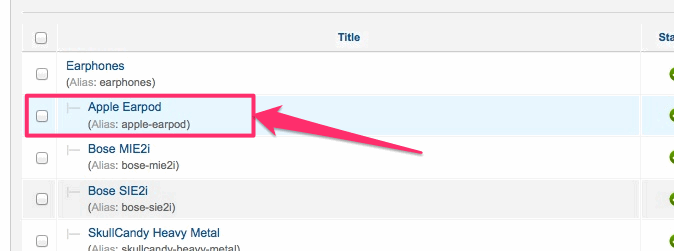
2- Then from the left hand side, click the "Link Type Options" TAB and then click the "Select" button from the "Link Image" section.
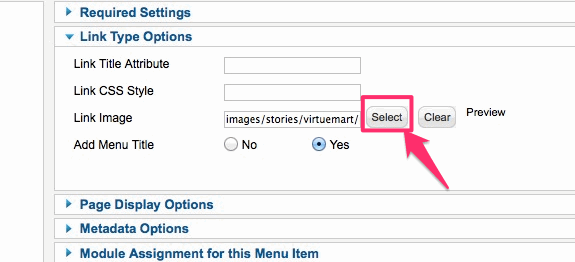
3- You might guess the rest. Just pick an image from there. and boom!
That's all!















