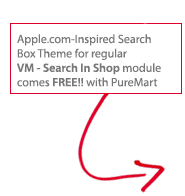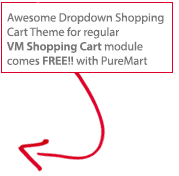Strict Standards: Declaration of JCacheControllerView::get() should be compatible with JCacheController::get($id, $group = NULL) in /var/www/demo.flexiblewebdesign.com/puremart/libraries/joomla/cache/controller/view.php on line 137
News Flash
Displays a set number of articles from a category based on date or random selection. Help
-
You are going to install this Joomla Plugin by following the TUTORIAL.PDF. To read the TUTORIAL.pdf click here.
This Plugin will let you show/hide/change lots of different things in virtuemart pages. Depends on your needs, you are free to alter any of them.
-
The screenshot below was taken from our VM Template - PureMart's Administrator Backend. You can enable/disable almost everything easily through this back-end.
-
This module provides search using the Smart Search component. You should only use it if you have indexed your content and either have enabled the Smart Search content plugin or are keeping the index of your site updated manually. Help.
-
The Quick Icon plugin group is used to provide notification that updates to Joomla! or installed extensions are available and should be applied. These notifications display on your administrator control panel, which is the page you see when you first log in to your site administrator.
Default on:
- Quick icon - Joomla! extensions updates notification Help.
- Quick icon - Joomla! update notification Help
-
The Captcha plugins are used to prevent spam submissions on your forms such as registration, contact and login. You basic installation of Joomla includes one Captcha plugin which leverages the ReCaptcha® service but you may install other plugins connecting to different Captcha systems.
Default on:
- ReCaptcha help
Note: ReCaptcha is a the trademark of Google Inc. and is an independent product not associated with or endorsed by the Joomla Project. You will need to register and agree to the Terms of Service at Recaptcha.net to use this plugin. Complete instructions are available if you edit the ReCaptcha plugin in the Plugin Manager.